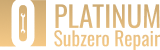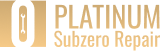A Sub-Zero refrigerator is an important investment for your home. It is known for its quality and how long it lasts. One cool feature is the display panel, which gives important details and helps you control the fridge. So, if the display on your Sub-Zero fridge digital display not working, like starts to act weird or goes blank, it is normal to feel worried. This easy guide will help you understand common reasons for the issue and the steps for troubleshooting. It will help you get your unit’s display working again.
Identifying the Issue with Your Sub-Zero Fridge Digital Display
A broken digital display can show up in different ways. It might create small problems or cause the screen to go dark. The first step to fixing your Sub-Zero fridge is to find out what symptoms it shows.
Is the screen fully blank, or is it partly lit with some parts not showing? Are the temperature readings wrong, or do the buttons not work? Knowing what the issue is can help you find the cause. This will allow you to take the right steps for troubleshooting.
Signs Your Digital Display Is Malfunctioning
Recognizing the signs of a failing display panel can save you time. It can also stop more damage to your Sub-Zero refrigerator. Here are some clear signs that your display panel needs help:
- Blank or Partially Lit Display: The most clear sign is a dark display panel. A screen that is only partly lit and shows missing segments also means there is a problem.
- Unresponsive Buttons: If you press the buttons on the control panel and nothing happens, then the display panel likely has a connection or function issue.
- Inaccurate Temperature Readings: A display panel that is not working can show wrong temperatures. This can put the freshness of your food at risk.
Common Causes for Display Issues
Before you try to fix any serious issues, you should think about what usually fails in the digital display of Sub-Zero refrigerators. Many of these problems can be fixed with easy troubleshooting steps. This can save you time, money, and extra service calls.
First, power surges and changes can harm the fragile electronics inside your fridge. This can make the display panel stop working. A tripped circuit breaker or a loose power cord can also cut off the power, making the display ineffective. In these cases, just resetting the power source can usually fix the problem.
Another common issue is a dirty display panel. Dust, food crumbs, or cleaning leftovers can build up on the surface. This can hurt the touch sensitivity or hide the display. Just cleaning it with a soft, damp cloth can usually solve this problem.
Step-by-Step Troubleshooting Guide
Now that you know why your display might not be working, let’s look at some simple steps to fix it. These easy-to-follow steps can help bring back your Sub-Zero refrigerator’s digital display.
Make sure to unplug your refrigerator before you try to fix anything related to electricity. Your safety is most important when working with appliances.
Checking and resetting the power source
Any troubleshooting process for an electrical appliance should start by checking the power supply. Here are steps to make sure your Sub-Zero refrigerator is getting power properly:
- Check the Outlet: Make sure the outlet your fridge is plugged into is working. You can test it by plugging in another appliance.
- Inspect the Power Cord: Ensure the power cord is firmly plugged into the outlet and the back of the refrigerator. Look for any damage to the cord.
- Reset the Circuit Breaker: Find the circuit breaker that controls power to your refrigerator and see if it has tripped. Turn the breaker off and then back on to reset it.
Sometimes, just resetting the power can fix temporary issues. If these steps don’t help, move on to the next troubleshooting method.
Inspecting and cleaning the display panel
A lot of problems with display panels come from a dirty screen. Dust, smudges, and fingerprints can mess with how the panel works.
To clean it, take a soft microfiber cloth that is a little damp. Gently wipe the whole screen. Do not use harsh cleaners or too much water, as that can hurt the screen. Make sure to dry the panel completely after cleaning.
It’s surprising how a simple clean can make your display panel work well again. If problems continue, you might need a deeper solution.
Resetting the temperature settings
In some situations, changing the temperature settings can fix problems with the display panel. Even though it may not seem connected, a software issue in the control panel can show up as a display problem.
Start by unplugging your Sub-Zero refrigerator for about 30 seconds. This will give the appliance time to turn off completely, which might clear any small software errors.
Plug the refrigerator back in and wait for it to turn on fully. When the display panel lights up, check if the problem still exists. If the issue is gone, just set your preferred temperature for the refrigerator and freezer again.
Updating or replacing the control board
If basic troubleshooting steps haven’t resolved the issue with your Sub-Zero refrigerator’s digital display, the control board itself might be at fault. This electronic component is essentially the brain of your appliance, regulating various functions, including the display panel.
While some advanced users may be comfortable troubleshooting and even replacing the control board themselves, it’s generally recommended to contact a certified Sub-Zero technician for this type of repair.
|
Proceeding with Repairing or Replacing Control Board |
Recommendations |
|
Assessing the complexity of control board repair |
Consult your Sub-Zero user manual or contact their support. |
|
Sourcing a compatible replacement control board |
Purchase only genuine Sub-Zero parts from authorized sellers. |
|
Finding a qualified technician for control board replacement |
Contact Sub-Zero directly or use their authorized service locator. |
Contacting a professional for further assistance
If you have carefully followed all the steps in this guide but still have a problem with the display panel, it’s time to call in the experts.
Sub-Zero appliances are complex machines. Some repairs should be done by trained professionals. Trying to fix tough issues on your own might make things worse or even cancel your warranty.
By contacting a certified Sub-Zero technician, you make sure your appliance gets the expert help it needs. They have the right knowledge, experience, and tools to find and fix the real issue safely and quickly.
Conclusion
If your Sub-Zero fridge digital display is not working right, stay calm. You can follow the steps in this guide to find and fix the problem quickly. Start by checking the power source. Then, clean the display panel. If necessary, you may need to update the control board. These steps can help get your fridge running well again. If problems continue, reach out to us here at Platinum Sub Zero Repair for assistance.
Frequently Asked Questions
Can a power outage affect my Sub-Zero fridge’s digital display?
Yes, a power outage or surge can affect your unit’s electronics. This can lead to problems with the display panel. You can usually fix this by resetting the power. Just unplug the appliance for a few minutes and then plug it back in.
Why did my fridge’s digital display suddenly stop working?
Your fridge’s display panel might stop working for several reasons. It could be caused by a power surge. It may also happen if a circuit breaker trips. Sometimes, the control board might fail, or there could be a problem with the display panel itself.
How often should I reset my Sub-Zero refrigerator to prevent digital display issues?
Routinely resetting your Sub-Zero refrigerator is usually not needed. But if the power goes out or your display acts strange, try unplugging it for a few minutes. This reset can sometimes help.